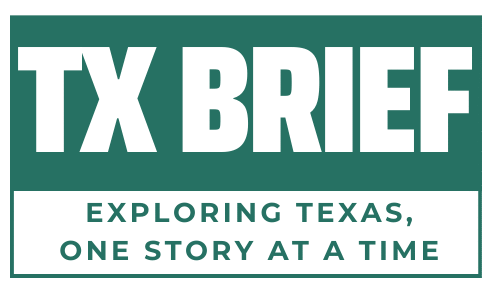In this digital age, where technology evolves rapidly, questions about managing devices and applications often arise. One such query that frequently surfaces is, “Can I delete Digital TV Tuner Device Registration Application?” This article delves into this topic, providing insights, considerations, and steps for users contemplating the removal of this application.
Understanding Digital TV Tuner Device Registration Application
Before addressing the possibility of deletion, it’s crucial to comprehend the purpose and functionality of the Digital TV Tuner Device Registration Application. This application typically comes pre-installed on computers and laptops equipped with TV tuner cards. Its primary function is to facilitate the reception of digital television signals.
How Does It Work?

The Digital TV Tuner Device Registration Application works in conjunction with TV tuner hardware installed on a computer. When activated, it scans for available digital TV channels and enables users to watch television directly on their devices without the need for an external tuner box.
Whether you can delete the Digital TV Tuner Device Registration application depends on your specific needs and situation. Here’s what you need to consider:
What is the application?
- This application is typically associated with Windows Media Center or other programs that use a digital TV tuner card. It helps register and activate the tuner card for watching live TV or recording shows.
Why do you want to delete it?
- If the application is causing performance issues or you don’t use live TV features, removing it might be beneficial. However, keep in mind that:
- Removing it will disable the ability to watch live TV or record shows using your tuner card.
- If you have premium content tied to the tuner card, you might lose access to it.
How to remove it:
If you’ve decided to proceed, here are two ways to remove the application:
Method 1: Through Programs and Features
- Open Control Panel.
- Go to Programs and Features.
- In the left panel, click Turn Windows features on or off.
- Expand Media Features.
- Uncheck Windows Media Center.
- Click OK and restart your computer.
Method 2: Through Registry Editor (Caution advised)
- Warning: Editing the registry can be risky, so proceed with caution and only if you’re comfortable doing so. Incorrect modifications can lead to system instability.
- Press Windows + R keys and type regedit.
- Navigate to **HKEY_LOCAL_MACHINE\Software**.
- Find and delete the Digital TV Tuner key.
- Restart your computer.
Additional considerations:
- Before deleting the application, create a system restore point to revert in case of any issues.
- If you’re unsure about the consequences or prefer a safer approach, consult the documentation for your tuner card or contact the manufacturer for assistance.
Importance of Registration
Upon installation, users may encounter prompts to register their TV tuner devices, including the ‘can I delete Digital TV Tuner Device Registration Application?’ Registration is crucial for ensuring proper functionality and access to updates, while also aiding television service providers in tracking viewership data and delivering targeted content and advertisements.
Reasons for Considering Deletion
While the Digital TV Tuner Device Registration Application serves a specific purpose, users may contemplate removing it from their systems due to various reasons. Let’s explore some common motivations behind this decision.
Limited Usage
For users who rarely utilize their computer or laptop to watch television, the application may seem unnecessary. If the device serves primarily for work or other activities unrelated to TV viewing, removing the application can free up valuable system resources.
Performance Concerns
Some users report that the Digital TV Tuner Device Registration Application consumes significant system resources, leading to performance issues such as slow startup times, laggy operation, or system freezes. In such cases, removing the application could potentially improve overall device performance.
Privacy and Data Usage
Concerns regarding privacy and data usage are prevalent in today’s digital landscape, especially when it comes to the query, “Can I delete digital TV tuner device registration application?” Users may question the necessity of a TV tuner application continuously sending data to service providers. Deleting the application can alleviate these concerns and minimize the transmission of personal information.
Steps to Delete Digital TV Tuner Device Registration Application

If you’ve weighed the pros and cons and decided to proceed with the removal of the Digital TV Tuner Device Registration Application, follow these steps:
- Access Control Panel: Navigate to the Control Panel on your Windows computer.
- Open Programs and Features: Click on “Programs” or “Programs and Features” to view a list of installed applications.
- Locate Digital TV Tuner Application: Scroll through the list to find the Digital TV Tuner Device Registration Application.
- Uninstall: Right-click on the application and select “Uninstall” from the dropdown menu.
- Follow Prompts: Follow the prompts to complete the uninstallation process. You may be required to confirm your decision and restart your computer.
Potential Consequences
Before proceeding with the deletion, it’s essential to consider the potential consequences:
- Loss of TV Viewing Capability: Removing the application will disable the ability to watch digital television directly on your computer.
- Compatibility Issues: Deleting essential system components can lead to compatibility issues with other software or hardware.
- Voided Warranty: Depending on the device manufacturer’s policies, removing pre-installed applications may void warranty coverage.
Conclusion
In conclusion, the decision Can I delete Digital TV Tuner Device Registration Application ultimately depends on individual preferences and usage patterns. While removal may offer benefits such as improved performance and privacy, users should weigh the potential drawbacks, including loss of functionality and warranty implications. Before uninstalling the application, consider alternative solutions such as disabling it or seeking professional assistance. By making an informed decision, users can optimize their device’s performance and user experience according to their needs.
For additional information on managing applications and optimizing device performance, refer to the following resources:
- Microsoft Support – Uninstall or Remove Apps and Programs in Windows 10
- PCWorld – How to Uninstall Windows 10 Bloatware